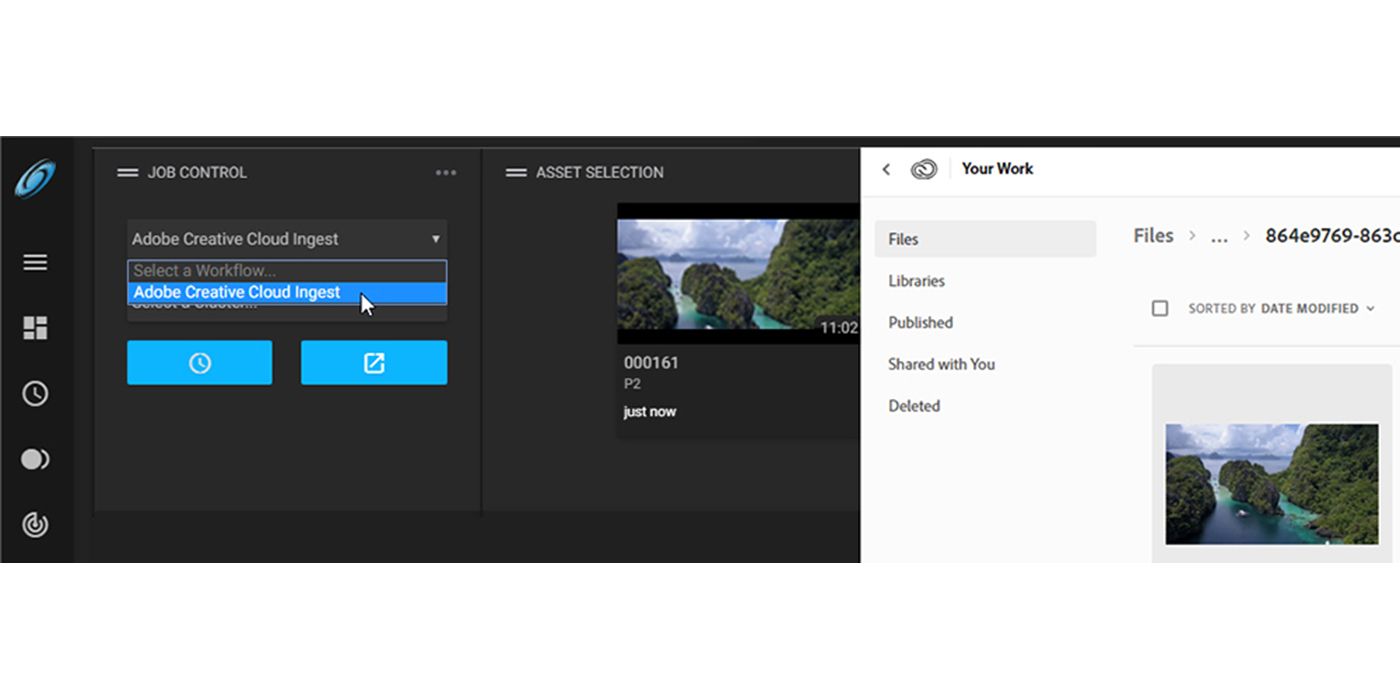articles
MOG with direct ingest into Adobe Creative Cloud
Media professionals face an extremely demanding market with the proliferation of new technologies, systems, platforms and devices.
Media professionals face an extremely demanding market with the proliferation of new technologies, systems, platforms and devices. Getting the content ready with the maximum quality and on short deadlines is a must-have capability.
With that in mind, MOG central ingest platform addresses media challenges and makes ingest, transcoding, scheduling, and exporting operations easier and faster. The system supports dozens of formats and is fully compliant with all editorial environments and workflows.
MOG central ingest tools already provide support for growing file workflows with Adobe Premiere® Pro and Adobe Media Encoder. Now the integration includes full support for Adobe Creative Cloud. A user, whether on a standalone system or a connected network, can easily capture or ingest content, taking advantage of the MOG automation and transcoding tools to make sequences bring media into Adobe Creative Cloud apps in a single step. There is no need for additional tools or steps on the workflow: the content is immediately available for creative work, post-production, and distribution.
MOG and Adobe have collaborated since 2012 to accelerate media workflows and create future-proof tapeless broadcasting infrastructures, both for SD and HD environments.
How to Ingest directly into Adobe Creative Cloud:
Step 1. Configure your Consumer Storage for Adobe Creative Cloud
System is also supporting: Apple iCloud Drive; Dropbox; Google Drive; Microsoft OneDrive; WeTransfer.
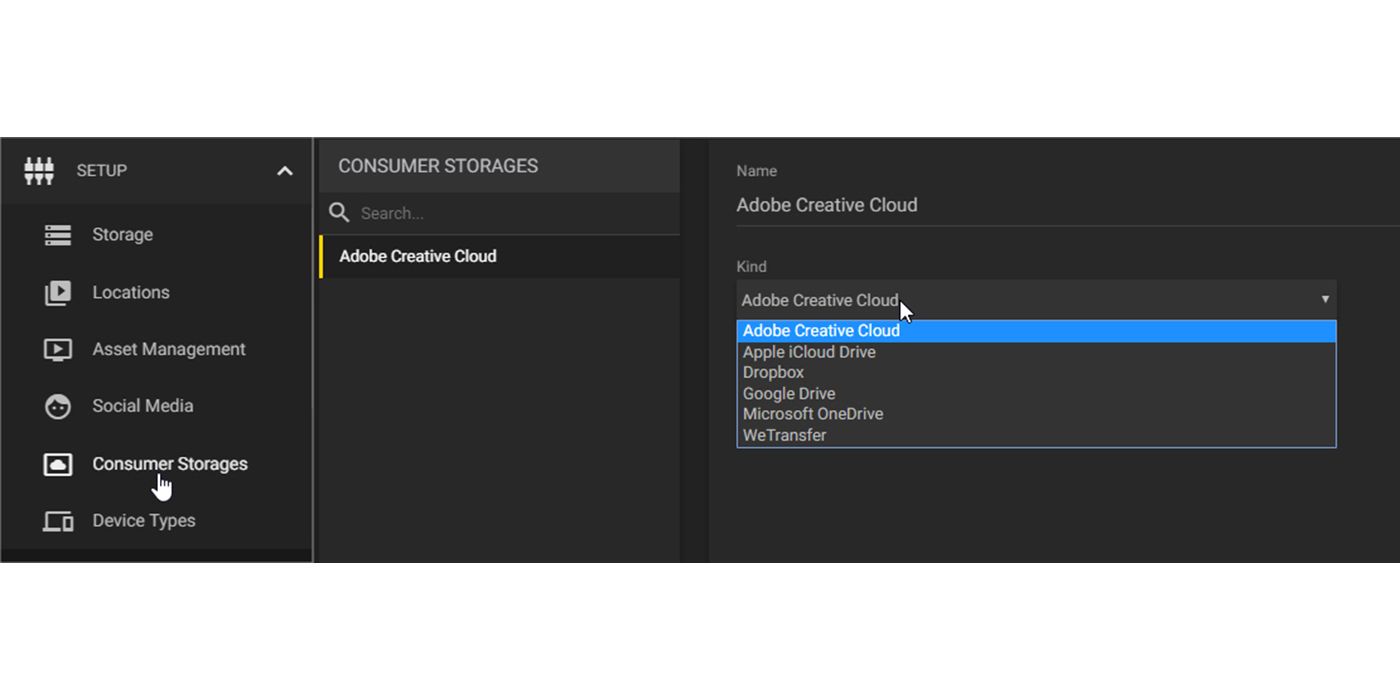
Step 2. Define your Workflow Settings
Define your workflow settings: Output Formats, Filenaming and Metadata, Asset Management
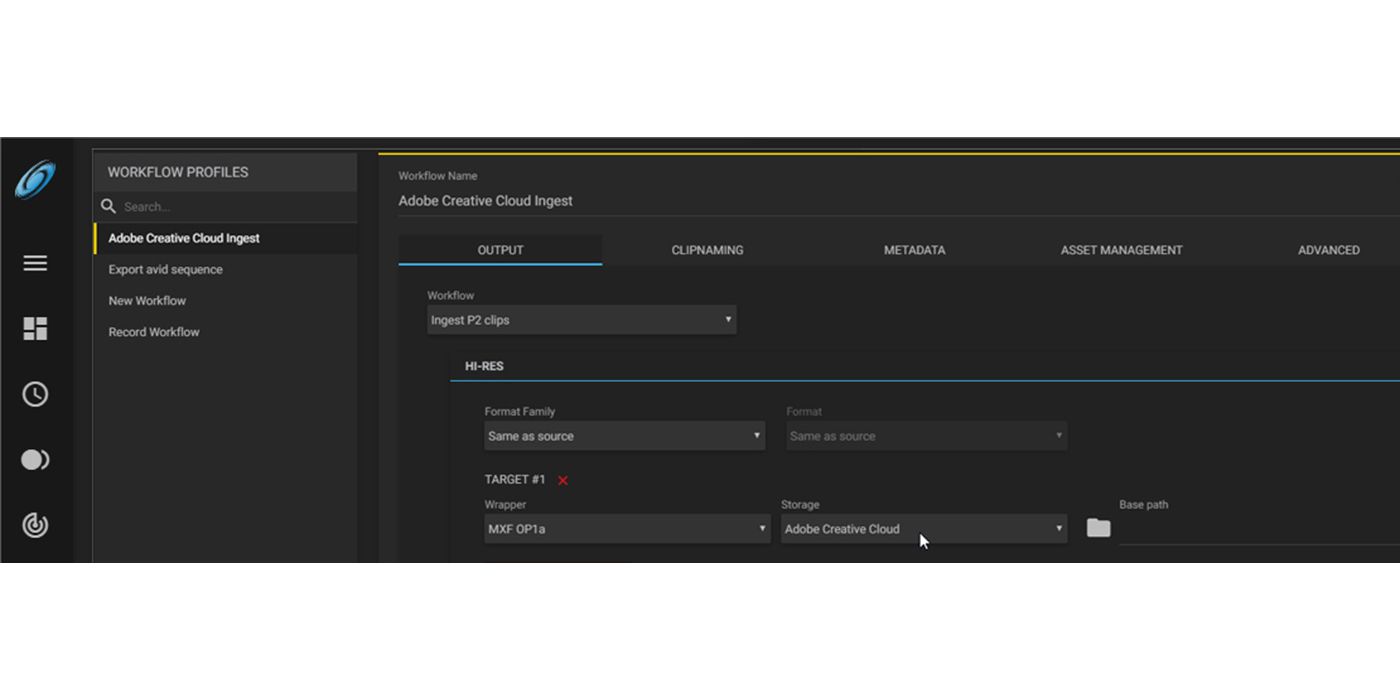
Step 3. Access your Assets directly in Adobe Creative Cloud
Run your Workflow. Your Assets will be directly ingested into Adobe Creative Cloud.