articles
MAM4PRO: Assets availability
Assets availability Overview: As part of the feature set for the PAM integration on MAM4PRO, the asset availability was implemented as a way of easing the process of asset management.
Assets availability Overview
As part of the feature set for the PAM integration on MAM4PRO, the asset availability was implemented as a way of easing the process of asset management.
The availability concept implemented over the already existing system assets allows the system to persist assets’ information even for scenarios in which the source media is unreachable, which is imperative for the PAM implementation.
Integration with MAM4PRO
Before the introduction of the availability concept on each asset, MAM4PRO was unable to keep track of any asset previously detected, that got removed. Now, when made unreachable, assets are no longer removed from the system, instead, their availability state is updated keeping the original asset in the database along with its metadata and locators.
There are three different availability states, which are the following:
- Online: The source media (hires) is reachable.
- Offline: No source media is reachable, neither hires nor proxy.
- Proxy: Hires sources are unreachable, however, proxy are available.
Proxy Integration
The proxy state mentioned above is related to a new feature implemented regarding the PAM scope, it intends on adding to the system the capability for detecting proxy sources associated with the original checked-in media.
From now on, for every source, the user intends on checking-in the PAM, a low-resolution proxy is automatically being generated and thus associated with the original source.
Besides the possibility of knowing whether a proxy resolution is available for a specific asset, it will also bring other features to the table apart from the scope of the availability, such as the possibility of using the generated proxy for a much-reduced latency asset playback.
Check out some examples
The availability state of each asset is represented by small color-coded dots, where green, orange, and red represent online, proxy, and offline states respectively. Furthermore, on hover, a label with the state description will be shown to the user.
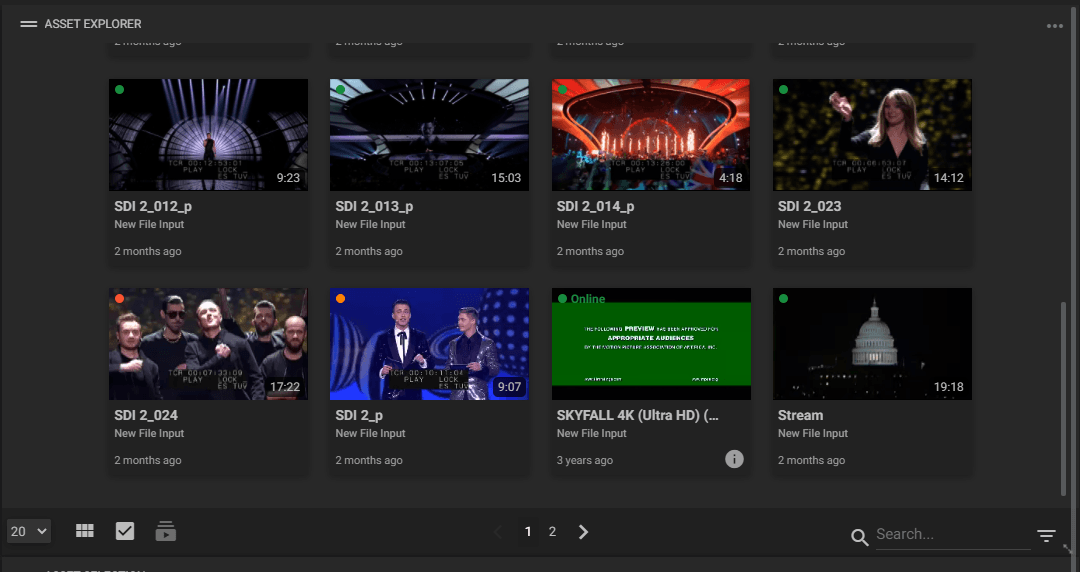
Restraints over offline assets
When in the presence of offline assets, some restrictions had to be added to MAM4PRO to prevent the users from wrongfully trying to perform actions that clearly shouldn’t be supported for offline sources. As an example of this, executing flows as well as trying to reproduce assets, are the more obvious actions being disabled.
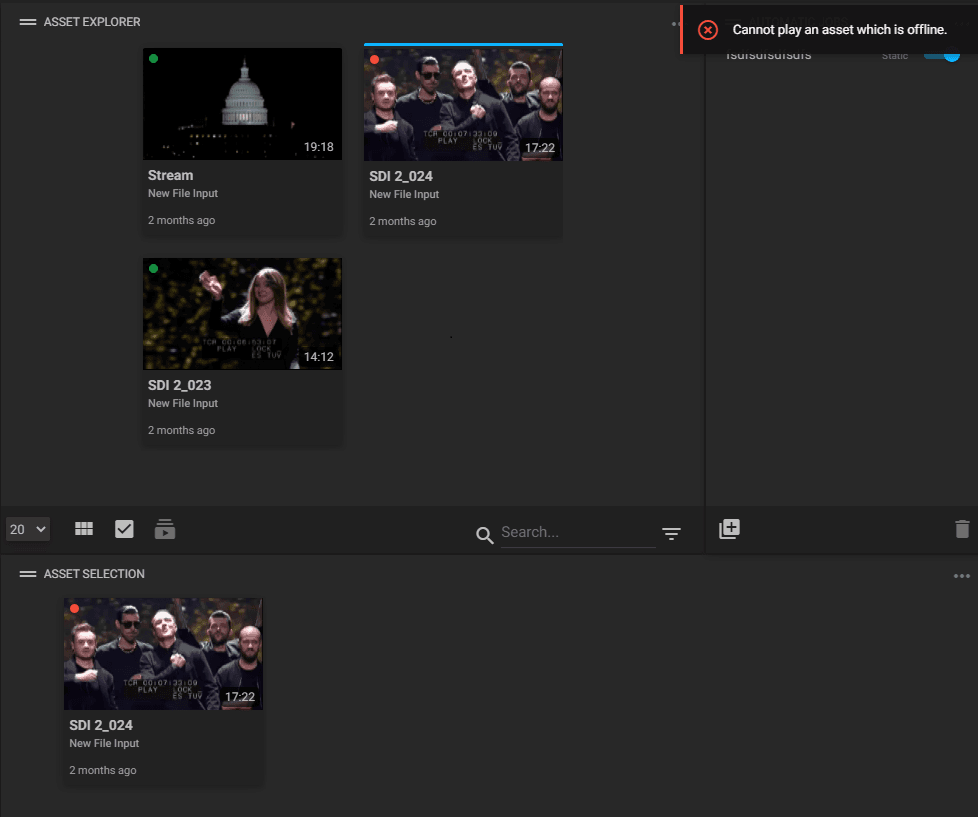
If you’re interested in the assets availability feature, get in touch with us to implement it!
